
- #What is my password to unlock iphone backup how to#
- #What is my password to unlock iphone backup for mac#
- #What is my password to unlock iphone backup full version#
- #What is my password to unlock iphone backup install#
- #What is my password to unlock iphone backup code#
#What is my password to unlock iphone backup how to#
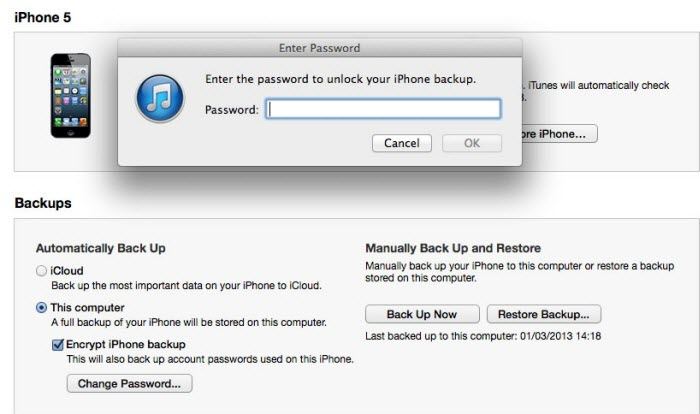

#What is my password to unlock iphone backup code#
IPhone :: How To Unlock My 4s If I Forget My Code.Galaxy S5 :: Why Can't Unlock Device Using Fingerprint Or Backup Password.Galaxy S6 :: How To Change Backup Password For Unlock Screen.Galaxy S6 :: Cannot Unlock With Backup Password?.IPhone :: Forgot Encryption Password For Backup - Any Way To Take It Off?.IPhone :: Password Encryption 4 Backup?.BlackBerry :: Forget Security Password - How To Unlock Without Info Being Cleared.IPhone :: Forget Password How To Unlock Your Device.IPhone :: How To Unlock The 4 When You Forget Your Password.IPhone :: Why Can't I Create A New Backup If I Don't Remember The Encryption Password From An Old Backup.Is there any way to unlock this? View 2 Replies We backed up a phone that had been encrypted prior and the user forgot what they had used for the encryption password. Now, you can copy the recovered password to unlock your iPhone backup file in iTunes for restoration.How To Unlock A Backup Encryption If Forget Password Aug 22, 2014 About few seconds or minutes later, iTunes backup password would be recovered and shown in a new window. Once you click Start button, the tool would start finding the iTunes backup password with password attack type you select. Step 4: Recover iTunes backup password and unlock iPhone backup. For how to choose the proper Type of attack, please refer to this instruction page. Appropriate settings would save your time on iTunes backup password recovery. Then set the password length and password range. Pick one attack type from "Type of attack" drop-down box: Brute-force, Mask, Dictionary and Smart. Step 3: Set iTunes backup password attack type. Besides, it's available to import the locked iPhone backup by clicking Add File button. And then it would be added to the iTunes backup password recovery tool. Select the target iPhone backup file from the list and click OK button. Step 2: Open locked iPhone backup file in iTunes Password Genius.Ĭlick Open button and iTunes Password Genius would automatically find out the existing iPhone backup files on your computer.
#What is my password to unlock iphone backup full version#
If it is not, get the full version and then you can effectively recover iTunes backup password no matter how long and complex it is. If your iTunes backup password is less than 3 characters, just use the trial version.
#What is my password to unlock iphone backup install#
Step 1: Install and run iTunes Password Genius on Windows computer.
#What is my password to unlock iphone backup for mac#
About unlocking the iPhone backup on Mac, please get iTunes Password Genius for Mac and go for its user guide. Here we will introduce how to unlock the iPhone backup on Windows with iTunes Password Genius. Provided with Windows edition and Mac edition, iTunes Password Genius could help you unlock iPhone backup with 100% guarantee in few seconds so that you can restore your iPhone from the backup in iTunes. So, is there any tools that can easily realize the iTunes backup password recovery? Yes, iSunshare iTunes Password Genius, the user-friendly iTunes backup password recovery tool, must be the one you are seeking. In order to unlock the locked iPhone backup, it's necessary to recover the forgotten iTunes backup password. Unlock iPhone Backup with iTunes Backup Password Recovery Tool If you are meeting the same trouble like the user above, how can you unlock the iTunes backup for your iPhone after forgot the iTunes backup password? To get the detailed solution, let's move on.

What can I do to get back the forgotten iTunes backup password?" Now I only know that I have forgotten the iTunes backup password and I try several possible passwords including the Apple ID password, iPhone unlock passcode, and Windows login password, but they don't work.
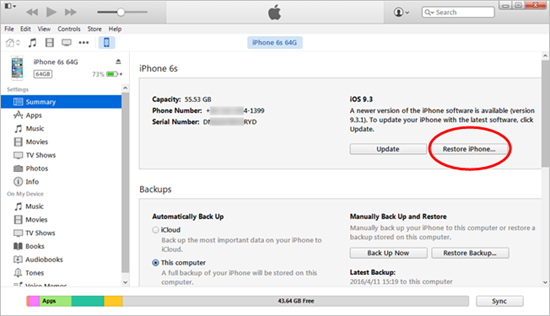
"When I am getting ready to restore my iPhone from the backup on my Windows computer, a dialog pops up suddenly and asks a password to unlock iPhone backup. Forgot iTunes Backup Password to Unlock iPhone Backup


 0 kommentar(er)
0 kommentar(er)
